Start your Device and go to Settings (Make sure the MAGBOX is connected to WiFi).
Now click on Servers
Click on Portals
Now it will ask you to enter Portal name and URL in Portal 1. This information will be sent to you by email once you have purchased and provided us the MAC address.
After entering Portal 1 Name and Portal 1 URL, click on Exit on left bottom side of the page.
Click on Restart Portal
Thats It.



























